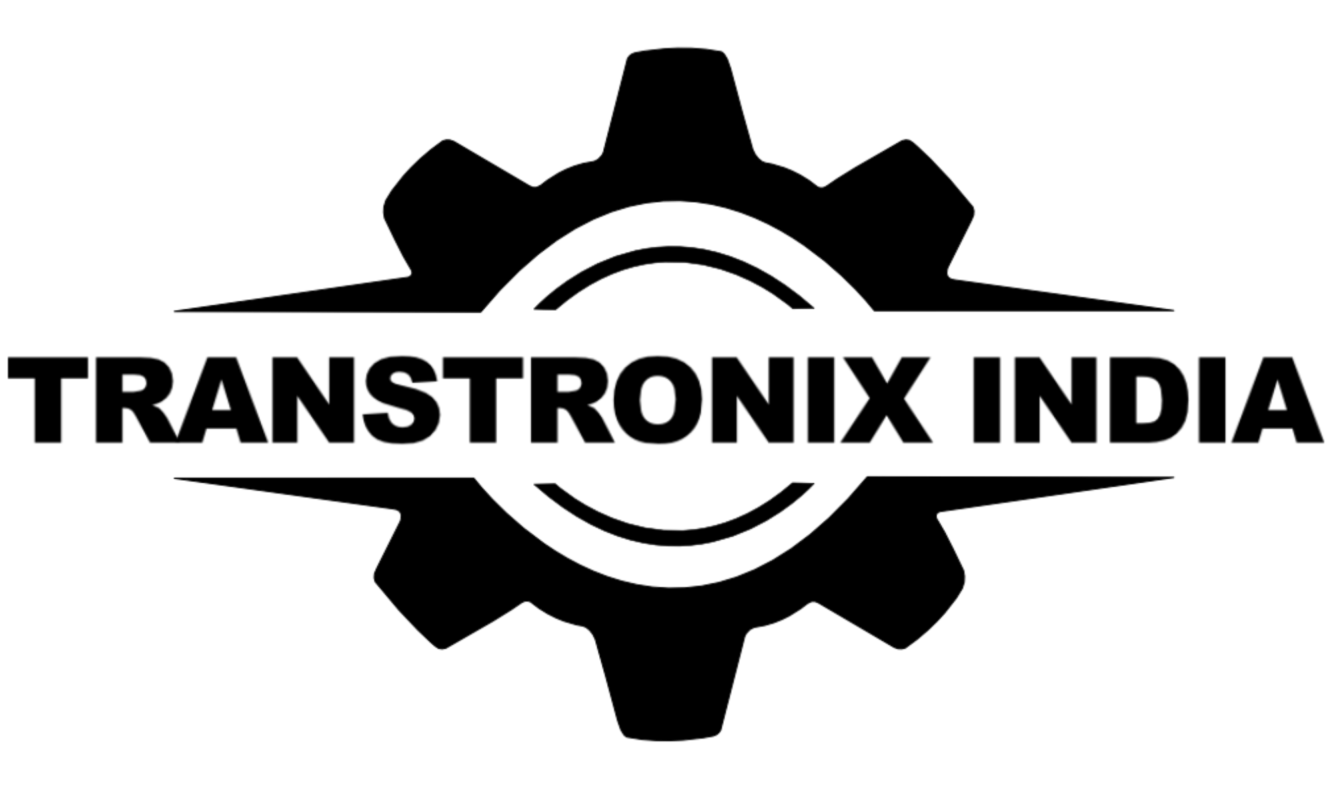Maintaining and cleaning your cash counting machine is crucial for ensuring accurate counts, minimizing errors, and protecting your business against disruptions or fraud. Like any high-speed machinery, these devices require consistent maintenance to ensure accurate performance and significantly prolong their lifespan. Neglecting timely cleaning can lead to an accumulation of dust and grime, causing various malfunctions such as frequent jams, counting errors, inaccurate counterfeit detection, and unexpected machine failures.
By following a routine cleaning and maintenance schedule, you can restore your money counter’s accuracy, protect your investment, and keep it operating at its full potential.
Table of Contents
How Often Should You Clean Your Machine?
The frequency of cleaning depends on how often and how heavily your cash counting machine is used.
- After Every Use: It’s a good idea to wipe down the exterior, feed and output trays, hopper, and stacker with a clean, lint-free cloth. This helps remove any surface dirt, debris, paper clips, pins, or rubber bands that may have accidentally entered the machine.
- Weekly Detailed Cleaning: Ideally, perform a thorough internal cleaning once a week.
- Heavy Usage: If you use the machine frequently or process a high volume of cash, consider performing a full internal clean once or twice a week, or even 2-3 times per week for very heavy usage.
- Immediately If Issues Arise: If your machine starts showing signs of problems, clean it immediately.
Signs Your Machine Needs Cleaning
Your cash counting device will often signal when it needs attention due to dirt and dust buildup:
- Inaccurate Counts: The machine miscounts money or gives incorrect totals.
- Error Messages: Frequent display of error messages.
- Bill Jams: Bills frequently get stuck or jam.
- Bill Rejections: The machine often rejects bills.
- False Counterfeit Alerts: Counterfeit warnings appear due to a dirty sensor.
- Skipped or Double-Counted Bills.
- Loud Noises from unclean rollers.
- Sticky or Unresponsive Feeding Mechanisms.
- Machine Freezing.
- Batch Back-ups.
Essential Cleaning Tools
Before you begin cleaning, make sure you have these items on hand:
- Compressed Air for the Money Counter (non-flammable)
- Cleaning Cards for the Money Counter
- Lint-Free Microfiber Cloth
- Cotton Swabs
- 70-90% Isopropyl Alcohol
- Small Screwdriver (if your model permits opening the casing)
- Optional: Anti-static brush for internal dust, gentle cleaning solution for touchscreen displays, and manufacturer-recommended cleaning kits.
These tools will help you safely remove dirt from your bill counter components without causing damage.
Step-by-Step Cleaning Guide
Follow these steps to safely and effectively clean your cash counting machine:
- Turn Off and Unplug the Machine: Always ensure the power is disconnected before cleaning to prevent short-circuiting or unintended damage.
- Wipe the Exterior and Cash Tray: Use a microfiber cloth to softly clean the cash tray, body, and outside surfaces to eliminate dust and dirt. If your machine has a touchscreen display, wipe it down with a gentle cleaning solution.
- Use Compressed Air to Blow Out Dust: Spray compressed air to clean the hopper, output tray, and sensor regions, loosening dust from difficult areas. Maintain a safe distance with the nozzle to prevent damage to sensitive electronics. If your model allows, gently tilt the machine to access and clean under the feeder area.
- Clean Bill Counter Rollers: Moisten a soft cloth or cleaning card with isopropyl alcohol and carefully clean the rollers. For optimal results, insert the cleaning card into the machine as you would with a regular bill, running it through multiple times until no additional markings appear. You may need to manually rotate the rollers to clean all areas. Discard the used cleaning card.
- Clean the CIS Sensor Surface: The Contact Image Sensor (CIS) is critical for accurate denomination and counterfeit detection. Use a dry swab or an alcohol-dampened swab to gently clean the CIS sensor surface. Avoid applying pressure, as these are delicate glass/plastic strips. Let the sensor dry fully before turning the machine back on.
- Clean the Internal Counting Mechanism: If your model permits internal access, cautiously open the panel and clean the counting mechanism components using a gentle brush and swabs. Remove any noticeable dust or debris.
- Final Checks: Allow all components to dry completely. After cleaning, examine the roller areas and sensor surfaces again. Then, power the machine back on.
General Maintenance Tips for Longevity
Beyond regular cleaning, these practices will help ensure your machine operates effectively for longer:
- Proper Banknote Handling: Before placing bills into the counter, remove any staples, paper clips, or rubber bands. Also, avoid feeding wet, sticky, damaged, bent, or dirty banknotes, as these can affect accuracy and damage sensors. Ensure bills are properly aligned in the feeder.
- Avoid Overuse and Overloading: Do not exceed the machine’s specified hopper capacity to prevent jams and excessive wear and tear. If you need to use the machine continuously for long periods, consider rotating the use of multiple cash counter machines to avoid premature wear.
- Optimal Storage and Protection: Keep your machine in a clean, dry environment and avoid exposure to humid or hazardous climatic conditions. Turn off the counter when not in use to prolong its lifespan. Between uses, keep the machine covered up to prevent dust and dirt from collecting in its parts.
- Software Updates: If your machine has software for counting or counterfeit detection, regularly update it to ensure accuracy and performance, especially important for multi-currency counting machines and those with sorting functions. Always follow the manufacturer’s instructions for downloading and installing updates.
- Routine Inspections: Regularly inspect components such as the feed rollers, belts, and sensors for any signs of wear and tear or damage. Identifying wear early can prevent breakdowns. Replace worn or damaged parts promptly.
- Lubrication: Some currency counters may require occasional lubrication of moving parts. Consult your machine’s manual for specific instructions on lubrication requirements and procedures.
- Follow Operating Instructions: Carefully read and follow the operating instructions for your specific money counting machine to ensure proper use and maintenance.
When to Seek Professional Assistance
While routine cleaning and maintenance can prevent many issues, there are times when professional help is essential:
- Persistent Issues: If you continue to experience problems such as miscounts, incorrect totals, or false-positive counterfeit indications despite proper cleaning and care.
- Mechanical Failures: If your currency counter experiences mechanical issues like constant jamming or a complete failure to start. Attempting to fix these on your own could lead to further damage.
- Accuracy Problems: When the machine consistently miscounts or has trouble detecting counterfeit bills, it may require recalibration or repair by a professional.
- Software Issues: For any software-related problems with counting or counterfeit detection that you cannot resolve yourself.
- Part Replacement: When certain parts of the currency counter wear out and need replacement, especially complex internal components, it’s best to have this done by a professional.
- Comprehensive Servicing: For comprehensive maintenance that goes beyond basic cleaning, schedule regular professional servicing (annually or 2-4 times a year, depending on use) to ensure all parts are functioning correctly.
If problems persist after your own cleaning efforts, or if you suspect a mechanical issue, you may need recalibration or a technician’s assistance. Utilizing the after-sales service and support provided by the manufacturer is recommended for repairs and technical issues.
Conclusion
Maintaining your cash counting machine is not just about keeping it clean; it’s about ensuring its longevity, accuracy, and reliability in your daily business operations. By implementing regular cleaning, mindful maintenance, and knowing when to seek professional help, you can keep your cash counters in optimal condition, minimize downtime, prevent costly repairs, and ultimately protect your investment.